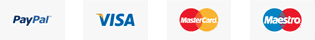Domain Theft Protection feature helps ensure that your domain name remains safe from illegal domain name transfers. Enabling Theft Protection on your domain name will result in a Transfer (Away) Request for this domain name to another Registrar to fail at the Registry itself.
How to enable theft protection
To Enable/Disable Theft Protection for a domain name:
- Login to your Client Area, search for the domain name and proceed to the Order Information view.
- Click the Registrar Lock link.
- To Enable Theft Protection: select the Enable Registrar Lock button.
- To Disable Theft Protection: select the Disable Registrar Lock button.
- Click the Save button.
It is advised that you Lock a domain name only in case of some payment-related issue with your Customer or if the domain name is for your own use. In all other cases enabling Theft Protection would suffice.
CATEGORY:Uncategorized